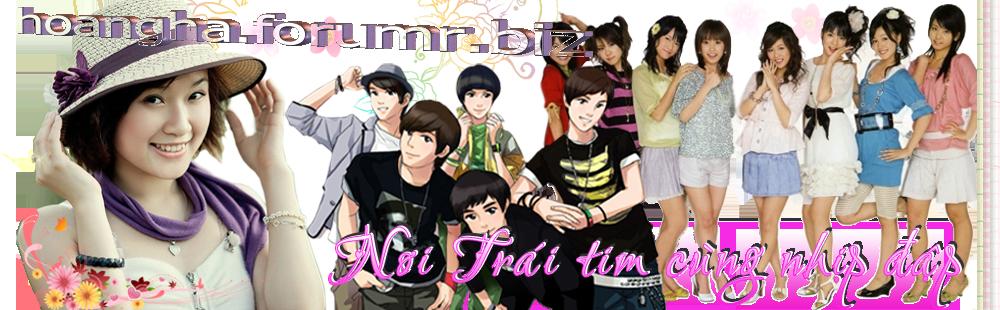WinApp | Wondershare Photo Collage Studio v4.2.16 Portable | 29 Mb
Wondershare Photo Collage Studio is a great photo collage maker to create photo collages easily from templates. More than 300+ collage templates let you make a custom photo collage just in a few clicks. Fun and creative - you can make your photo collage any way you like.
Easy to make collage from templates or blank pages
• Choose a collage template, add your photos, then save or print your photo collage.
• Or start with a blank page: combine photos, frames, embellishments and captions freely to design a unique collage as you like. That's all.
Built-in collage templates for various occasions
• Include 300+ photo collage templates for various occasions, such as Christmas, wedding, family, baby, love, travel, and so on;
• Greeting card, photo calendar and CD cover templates are also provided to extend your photo creativity.
Enhance your photo collage with clip arts, masks and more
• Crop, rotate, flip, pan/zoom and shadow pictures;
• Set solid color background or use your own image;
• Easily manage layers in a photo collage;
• Add titles with texture, halation and shadow effects;
• Tons of clip art pictures for different occasions;
• Stamp your collage anywhere with various sharps and glorify it;
• Apply filter and mask effects like faded, old-fashioned, oil-painted.
Magic doodle drawing for photo collage
• Bring your creativity to life with Magic Stick, Brush, Eraser and other doodle tools;
• Let Magic Stick generate an incredible doodle drawing for you in seconds;
• Erase all with slide-erase tool;
• Instantly save your doodle for your photo collage.
Save, print & share your collage
• Save your photo collage as photo scrapbook, calendar, greeting cards or wallpaper for your computer;
• Directly print your collages, multiple collages on a single paper is possible;
• Share your collage on Flickr, Facebook, Myspace, blog or other web site, and you also can email them to friends for share.
What's New
- Templates online download module optimized to be easier and faster.
- User interface more friendly and intuitive.
- Fixed some minor bugs.
Link :
[You must be registered and logged in to see this link.]